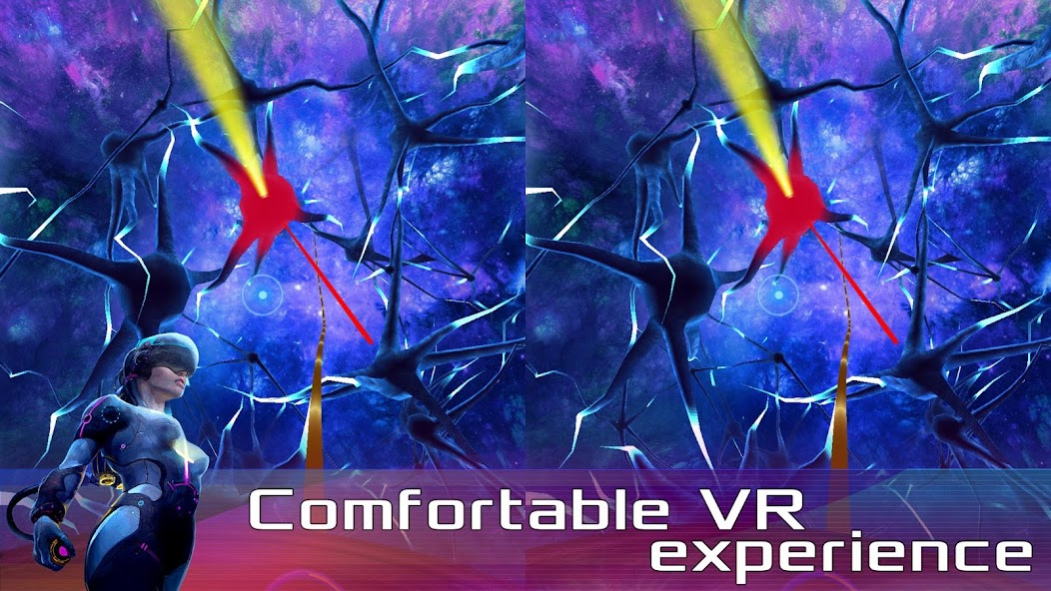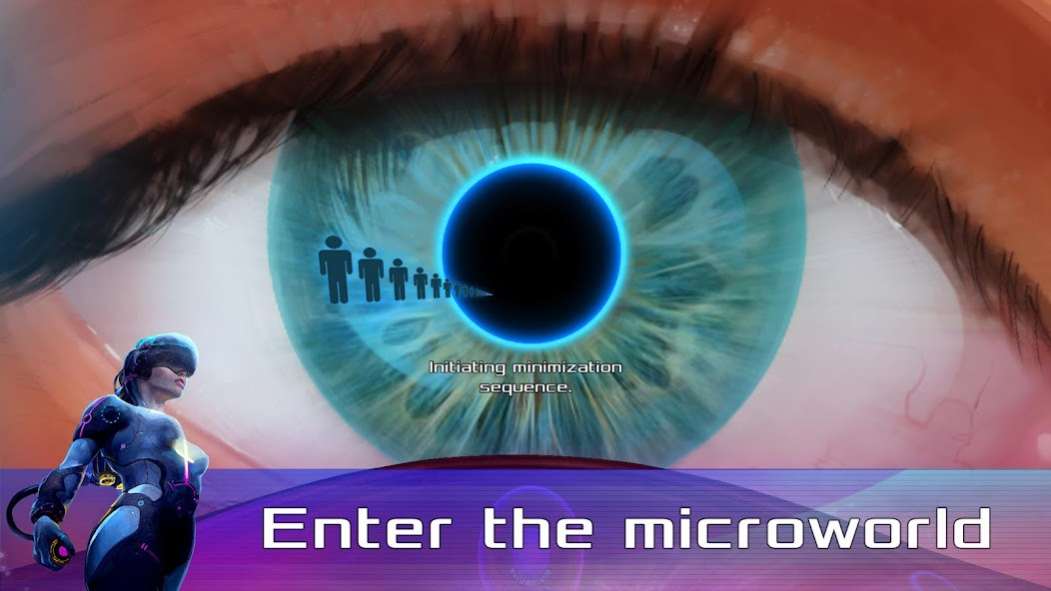InMind VR (Cardboard) 19.0.7
Free Version
Publisher Description
InMind is a short adventure with arcade elements designed for the Google Cardboard. It's also playable without any special viewer. Game is totally free, as well as our new VR project InCell (http://incell.nivalvr.com).
InMind allows the player to experience the journey into the patient's brains in search of the neurons that cause mental disorder. Submerge into the microworld and experience the miracles of the human mind.
The future is nigh. The humanity is standing upon the brink of a new era where modern healthcare makes tremendous scientific advancements. With the help of nanotechnologies a surgical prototype bathyscaphe allows its operator to shrink to a microlevel and travel inside the patient's body.
A unique experimental project made by Nival to test the opportunities of the new Virtual Reality provided by Google Cardboard.
Compatible with View Master, Fibrum, Homido, Lakento, Archos, Durovis and others Cardboard like headsets.
About InMind VR (Cardboard)
InMind VR (Cardboard) is a free app for Android published in the Kids list of apps, part of Games & Entertainment.
The company that develops InMind VR (Cardboard) is Nival. The latest version released by its developer is 19.0.7.
To install InMind VR (Cardboard) on your Android device, just click the green Continue To App button above to start the installation process. The app is listed on our website since 2017-12-09 and was downloaded 0 times. We have already checked if the download link is safe, however for your own protection we recommend that you scan the downloaded app with your antivirus. Your antivirus may detect the InMind VR (Cardboard) as malware as malware if the download link to com.nivalvr.inmind is broken.
How to install InMind VR (Cardboard) on your Android device:
- Click on the Continue To App button on our website. This will redirect you to Google Play.
- Once the InMind VR (Cardboard) is shown in the Google Play listing of your Android device, you can start its download and installation. Tap on the Install button located below the search bar and to the right of the app icon.
- A pop-up window with the permissions required by InMind VR (Cardboard) will be shown. Click on Accept to continue the process.
- InMind VR (Cardboard) will be downloaded onto your device, displaying a progress. Once the download completes, the installation will start and you'll get a notification after the installation is finished.